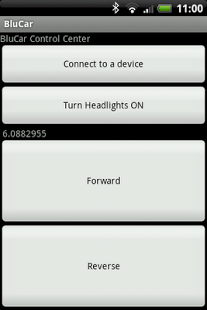BluCar 1.0
Free Version
Publisher Description
NOTE: This app is of no use whatsoever without a corresponding Bluetooth enabled device designed to accept the correct serial commands. So unless you know what to use this app for, don't bother downloading it. See my website for details.
http://uzzors2k.4hv.org/index.php?page=blucar
This is just a small app which sends predefined bytes via Bluetooth to another Bluetooth serial module. Steering is via the accelerometer, and throttle/direction with two buttons. Settings are present to reverse the servo and motor default directions. Settings are also present to adjust the servo range, center offset, and left/right limits.
This app can be used to control a modified RC car, and construction details are freely available on my website.
About BluCar
BluCar is a free app for Android published in the System Maintenance list of apps, part of System Utilities.
The company that develops BluCar is Uzzors2k. The latest version released by its developer is 1.0. This app was rated by 4 users of our site and has an average rating of 2.8.
To install BluCar on your Android device, just click the green Continue To App button above to start the installation process. The app is listed on our website since 2019-09-26 and was downloaded 134 times. We have already checked if the download link is safe, however for your own protection we recommend that you scan the downloaded app with your antivirus. Your antivirus may detect the BluCar as malware as malware if the download link to com.uzzors2k.blu_car is broken.
How to install BluCar on your Android device:
- Click on the Continue To App button on our website. This will redirect you to Google Play.
- Once the BluCar is shown in the Google Play listing of your Android device, you can start its download and installation. Tap on the Install button located below the search bar and to the right of the app icon.
- A pop-up window with the permissions required by BluCar will be shown. Click on Accept to continue the process.
- BluCar will be downloaded onto your device, displaying a progress. Once the download completes, the installation will start and you'll get a notification after the installation is finished.